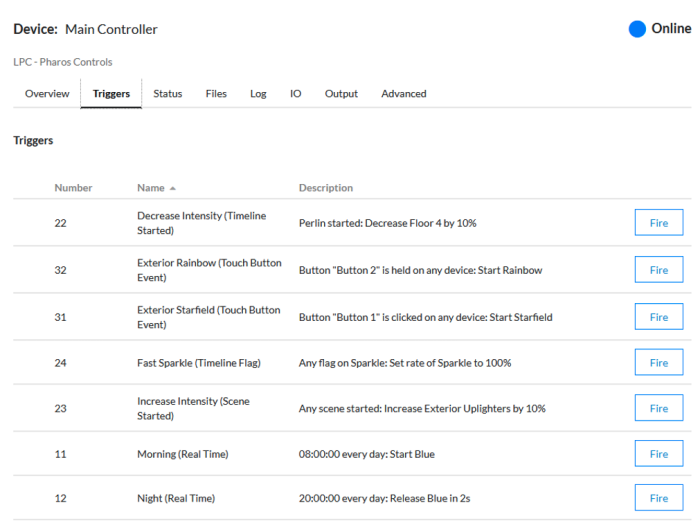Triggers
Provides a list of the triggers in the controller’s project, which can be sorted by Number, Name or Description. Clicking the Fire button will fire the trigger in the project.
Triggers work much in the same way as on the Controller web interface, allowing a user to manually fire triggers. Trigger visibility within this page is dictated by the 'Included' property on a per Trigger basis in the Designer Project File. Enabling the 'Control' permission for a user will allow them to both view and fire triggers.
Devices running 2.8.0 or later will have the option to test conditions or not via a toggle button.